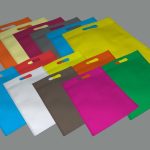For users of micro PCs looking to boost their system’s performance, upgrading RAM can be a game-changer. With the increasing demands of modern software and applications, having enough RAM is crucial to ensure smooth multitasking and efficient performance. In this guide, we will explore the benefits of upgrading RAM for micro PCs and provide a step-by-step process to help you navigate through the upgrade.
Understanding the Importance of RAM
Random Access Memory (RAM) plays a pivotal role in the overall performance of a computer. It serves as temporary storage for data that the CPU needs to access quickly. When you run multiple applications simultaneously or work with large files, having an adequate amount of RAM can prevent your system from slowing down or freezing. Upgrading RAM can significantly improve your micro PC’s speed, responsiveness, and multitasking capabilities, making it a worthwhile investment for users seeking better performance.
Determining Your Current RAM Configuration
Before diving into the upgrade process, it’s essential to understand your micro PC’s current RAM configuration. You can check the amount of installed RAM and the number of available memory slots by accessing the system information or task manager on your computer. This information will help you determine how much additional RAM you can install and the type of RAM modules that are compatible with your system.
Choosing the Right RAM Modules
When upgrading RAM for your micro PC, it’s crucial to select the right type and capacity of memory modules. DDR4 is the most common RAM type used in modern computers, including micro PCs. Ensure that the new RAM modules you purchase are compatible with your system’s motherboard and processor. Additionally, consider factors such as speed and latency when choosing RAM modules to optimize your system’s performance.
Preparing for the RAM Upgrade
Before proceeding with the RAM upgrade, make sure to back up your important files and create a restore point on your micro PC. Shut down the computer, unplug all cables, and remove the case cover to access the internal components. It’s important to handle the RAM modules with care to avoid static electricity damage. Locate the existing RAM modules and identify the available memory slots for installing the new modules.
Installing the New RAM Modules
Carefully insert the new RAM modules into the available memory slots on your micro PC’s motherboard. Ensure that the notches on the modules align with the keys on the memory slots and apply gentle pressure until the modules are fully seated. Once the new RAM modules are installed, secure them in place by gently pressing down on the clips at each end of the memory slots. Reattach the case cover, plug in the cables, and power on your micro PC to complete the upgrade process.
Testing the RAM Upgrade
After installing the new RAM modules, boot up your micro PC and check the system information to confirm that the additional memory has been recognized. Run multiple applications or tasks simultaneously to test the performance improvements resulting from the RAM upgrade. If your system operates smoothly without any issues, you have successfully upgraded the RAM in your micro PC.
Exploring Performance Enhancements
Upgrading RAM can lead to significant performance enhancements for your micro PC. You may notice faster loading times, improved multitasking capabilities, and smoother overall operation. With additional RAM, you can work on more demanding tasks, such as video editing or gaming, without experiencing lag or slowdowns. Investing in a RAM upgrade for your micro PC can extend its lifespan and enhance your user experience.
In conclusion, upgrading RAM is a cost-effective way to boost the performance of your micro PC and unlock its full potential. By following the steps outlined in this guide and selecting the right RAM modules for your system, you can experience improved speed, responsiveness, and multitasking capabilities. Keep in mind the importance of compatibility and proper installation techniques to ensure a successful RAM upgrade for your micro PC.