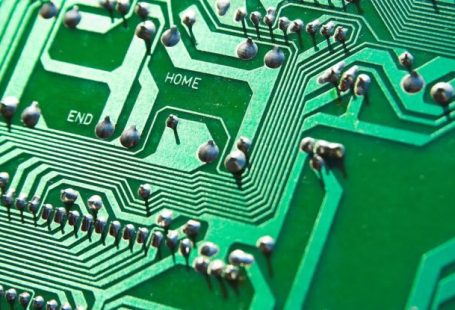In today’s fast-paced digital world, the speed and efficiency of our devices are essential for seamless work and connectivity. Micro PCs are compact and convenient, but sometimes their network speeds can be a bit lacking. If you find yourself frustrated with slow internet connections on your micro PC, fear not! There are several strategies you can implement to improve network speeds and optimize your device for better performance.
Assess Your Network Environment
Before diving into ways to boost your micro PC’s network speed, it’s crucial to assess your current network environment. Factors such as the distance from your router, the number of devices connected to the network, and potential sources of interference can all impact your network speed. Start by ensuring that your micro PC is located within a reasonable range of your Wi-Fi router to receive a strong signal.
Upgrade Your Wi-Fi Router
One of the most effective ways to improve network speeds on your micro PC is to upgrade your Wi-Fi router. Older routers may not be equipped to handle the demands of modern internet usage, resulting in slower speeds and dropped connections. Consider investing in a dual-band router that operates on both the 2.4GHz and 5GHz bands for improved speed and reliability. Additionally, routers with multiple antennas or beamforming technology can help to strengthen and stabilize your Wi-Fi signal.
Update Your Network Drivers
Outdated network drivers can also contribute to slow network speeds on your micro PC. Ensure that your network drivers are up to date by checking the manufacturer’s website for the latest versions. Updating your drivers can often resolve compatibility issues and improve network performance. You can also use driver update software to automate this process and ensure that all your device drivers are current.
Opt for a Wired Connection
While Wi-Fi offers convenience and flexibility, a wired Ethernet connection can provide faster and more reliable network speeds for your micro PC. If possible, connect your micro PC directly to your router using an Ethernet cable to eliminate potential interference and boost your internet speed. Wired connections are particularly beneficial for tasks that require high bandwidth, such as streaming video or online gaming.
Optimize Your Wi-Fi Settings
In addition to hardware upgrades, optimizing your Wi-Fi settings can significantly improve network speeds on your micro PC. Access your router’s settings through a web browser and adjust parameters such as the channel width, channel selection, and security settings to maximize performance. Enabling features such as Quality of Service (QoS) can prioritize network traffic and ensure a smoother online experience for your micro PC.
Install a Wi-Fi Extender or Mesh Network
If you struggle with poor Wi-Fi coverage in certain areas of your home or office, consider installing a Wi-Fi extender or setting up a mesh network to improve network speeds for your micro PC. Wi-Fi extenders amplify your existing Wi-Fi signal, while mesh networks use multiple access points to create a seamless network that covers a larger area. These solutions can help eliminate dead zones and provide a stronger, more consistent Wi-Fi connection for your micro PC.
Monitor Your Network Usage
Finally, monitoring your network usage can help you identify any bandwidth-hogging applications or devices that may be impacting your micro PC’s network speed. Use network monitoring tools to track data usage, identify bottlenecks, and prioritize network traffic for optimal performance. By staying vigilant and proactive about managing your network, you can ensure that your micro PC operates at peak speed and efficiency.
Enhancing the network speeds on your micro PC is essential for maximizing productivity and enjoying a seamless online experience. By following these tips and implementing the suggested strategies, you can boost your micro PC’s network performance and enjoy faster internet speeds for all your digital activities.