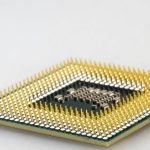In today’s fast-paced world, having a portable micro PC setup can be a game-changer for those constantly on the go. Whether you’re a digital nomad, a freelancer, or simply value flexibility and efficiency in your work environment, designing a portable micro PC setup can help you stay productive no matter where you are. In this article, we will explore the key elements to consider when putting together a compact and versatile setup that meets your needs.
Choosing the Right Micro PC
The foundation of any portable micro PC setup is, of course, the micro PC itself. When selecting a micro PC for your setup, it’s essential to consider factors such as size, performance, and connectivity options. Opt for a compact and lightweight model that still packs a punch in terms of processing power and storage capacity. Look for a micro PC that offers a good balance between portability and performance to ensure that you can handle your daily tasks efficiently.
External Monitor for Enhanced Productivity
While the built-in screen of a micro PC may be sufficient for basic tasks, having an external monitor can significantly enhance your productivity when working on more complex projects. Choose a portable monitor that is lightweight, slim, and easily connectable to your micro PC. A larger screen size can make multitasking more manageable and provide a more comfortable viewing experience for extended work sessions.
Compact Keyboard and Mouse for Ergonomic Comfort
To complete your portable micro PC setup, invest in a compact keyboard and mouse that are easy to carry and provide ergonomic comfort during long hours of work. Look for wireless options to minimize cable clutter and make it easier to set up your workspace wherever you go. Consider keyboards with backlit keys for working in low-light conditions and mice with adjustable sensitivity for precise control.
Efficient Cable Management Solutions
One of the challenges of a portable setup is dealing with cables and cords that can quickly become tangled and messy. Implementing efficient cable management solutions is essential to keep your workspace organized and free of distractions. Use cable clips, velcro straps, or cable sleeves to keep your cables neatly arranged and prevent them from getting tangled or damaged while on the move.
Compact and Lightweight Carrying Case
To transport your portable micro PC setup safely and conveniently, invest in a compact and lightweight carrying case designed specifically for your equipment. Look for a case that offers ample padding and protection for your micro PC, monitor, keyboard, and mouse while also being easy to carry around. Opt for a case with additional pockets or compartments to store cables, chargers, and other accessories securely.
Optimizing Your Workflow on the Go
With your portable micro PC setup in place, it’s essential to optimize your workflow to make the most of your mobile productivity. Take advantage of cloud storage services to access your files from anywhere, use productivity apps to stay organized and focused, and establish a routine that helps you maintain a healthy work-life balance even when working remotely.
Conclusion: The Freedom of a Portable Micro PC Setup
Designing a portable micro PC setup offers the freedom and flexibility to work from anywhere without sacrificing performance or comfort. By carefully selecting the right components and optimizing your workflow, you can create a versatile and efficient workspace that empowers you to stay productive on the go. Embrace the convenience of a portable micro PC setup and take your work to new heights, no matter where life takes you.