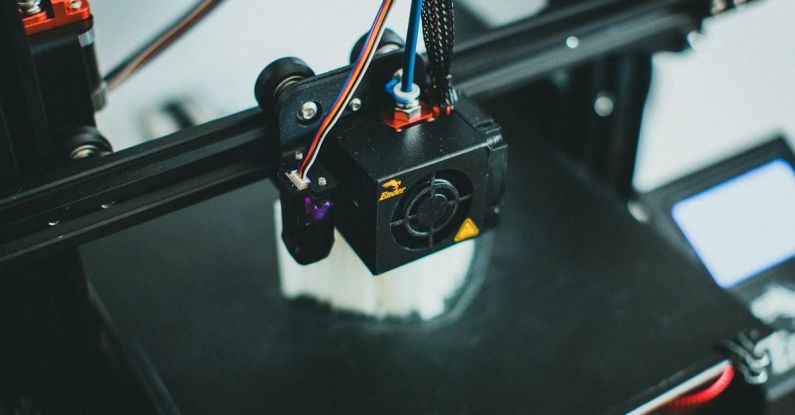**Cooling Solutions for Micro PCs: Keeping it Chill**
Micro PCs have gained popularity in recent years due to their compact size and powerful performance. However, with their small form factor, these devices can often struggle with heat management. Overheating can lead to decreased performance, hardware damage, and even system failure. To prevent these issues and keep your micro PC running smoothly, it’s essential to invest in effective cooling solutions. In this article, we will explore various cooling options that can help you keep your micro PC cool and running at its best.
**Air Cooling Solutions**
Air cooling is the most common method used to cool micro PCs. This method involves using fans to circulate air and dissipate heat from the components inside the PC. There are several air cooling solutions available, including CPU coolers, case fans, and fan controllers. CPU coolers are designed to keep the processor cool by drawing heat away from it and dissipating it through a heatsink and fan. Case fans help improve airflow within the PC case, while fan controllers allow you to adjust fan speeds to optimize cooling performance.
**Liquid Cooling Systems**
Liquid cooling systems offer more efficient cooling than air cooling solutions and are often preferred by users looking to maximize performance and reduce noise levels. These systems use a liquid coolant, such as water or a special coolant fluid, to transfer heat away from the components. The coolant absorbs heat from the components and then circulates to a radiator where it is cooled before returning to the components to repeat the process.
**Compact Liquid Coolers**
For micro PCs with limited space, compact liquid coolers are an excellent cooling solution. These coolers feature a small pump, radiator, and fan that can be easily installed in tight spaces. Compact liquid coolers provide efficient cooling performance while taking up minimal space inside the PC case. They are ideal for users who want the benefits of liquid cooling without the need for a bulky cooling system.
**Thermal Paste and Pads**
In addition to using fans and liquid cooling systems, applying thermal paste or thermal pads can also help improve heat transfer and cooling efficiency in micro PCs. Thermal paste is a heat-conductive compound that is applied between the CPU and the heatsink to fill in microscopic gaps and improve heat transfer. Thermal pads are pre-cut pads made of thermally conductive materials that can be placed between components to help dissipate heat.
**Regular Maintenance**
Regardless of the cooling solution you choose for your micro PC, regular maintenance is essential to ensure optimal cooling performance. Dust and debris can accumulate inside the PC case and on cooling components, hindering airflow and reducing cooling efficiency. Periodically cleaning the PC case, fans, and heatsinks can help prevent overheating and prolong the lifespan of your micro PC.
**Keeping it Cool**
By investing in effective cooling solutions and maintaining your micro PC regularly, you can ensure that your device stays cool and performs at its best. Whether you opt for air cooling, liquid cooling, or a combination of both, keeping your micro PC’s components at a safe operating temperature is crucial for maximizing performance and longevity. With the right cooling solutions in place, you can enjoy a smooth and efficient computing experience on your micro PC.